Integrating with your CI
Preevy is designed to be easily run in CI/CD workflows, such as GH Actions, Circle CI and others.
The most common use case for a CI job that runs Preevy is to have a live preview environment for every Pull Request as part of the review process. This allows for more collaborative and inclusive review workflows
Walkthrough: Running Preevy in your GitHub actions CI
In this example, we'll use GitHub Actions CI and AWS Lightsail as a cloud provider.
For GitHub Actions with Google Cloud, see a complete recipe at the livecycle/preevy-gha-gce-demo repo.
1. Install Preevy and create a profile
The Preevy profile provides a mechanism for storing and sharing configuration and state between different machines. This allows sharing of environments between different CI jobs, or different developers. Using the same profile between different CI runs ensures a consistent configuration and allows for stable URLs for your preview environments.
Preevy includes built-in support for saving profiles on AWS S3 Google Cloud Storage and Azure Blob Storage. You can also store the profile on the local filesystem and copy it manually before running Preevy - we won't show this method here.
- To create the Preevy profile, first install the Preevy CLI locally:
# npm:
npm install -g preevy
# yarn:
yarn add -g preevy
# or use npx to run the CLI without installing it:
npx preevy ...
- Then, set up a Preevy profile:
preevy init [profile-name]
- When asked to choose a cloud provider, choose either
AWS Lightsail.
You will be asked for the default AWS region in which to create AWS resources.
- Next, choose where to store your profile.
The profile needs to be stored in the cloud where it can be accessed by your CI machines.
When asked where to store the profile, choose AWS S3.
The URL displayed in your terminal should look something like s3://preevy-12345678-my-profile?region=eu-west-1
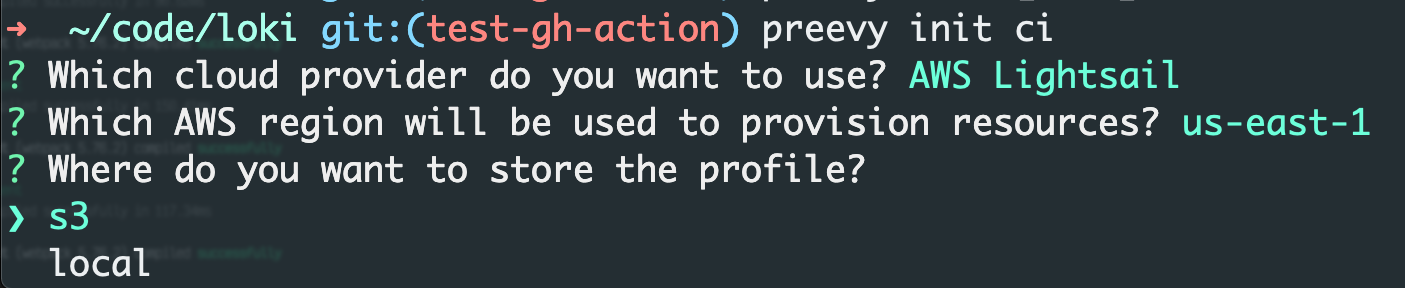
- Note the URL displayed in your terminal - this is the Preevy profile URL which we'll use in the actions below.
2. Make sure GitHub Actions workflows have AWS permissions
In this example, we'll be using the aws-actions/configure-aws-credentials action with GitHub's OIDC provider.
Make sure the configured role has the required permissions.
3. Create your GitHub Actions workflows
We'll create two workflows:
The Deploy Preevy environment workflow will create the preview environments when a PR is opened or updated.
The Teardown Preevy environment workflow will bring down the running preview environments when the PR is closed.
- For the
Deploy Preevy environmentworkflow, create the filepreevy-up.yamlin the.github/workflowsdirectory of your repo:
name: Deploy Preevy environment
on:
pull_request:
types:
- opened
- reopened
- synchronize
permissions:
id-token: write
contents: read
# Needed to write a PR comment with the environment URLs
pull-requests: write
jobs:
deploy:
timeout-minutes: 15
# allow a single job to run per PR
concurrency: preevy-${{ github.event.number }}
runs-on: ubuntu-latest
steps:
- uses: aws-actions/configure-aws-credentials@v4
with:
role-to-assume: arn:aws:iam::12345678:role/my-role
aws-region: eu-west-1
- uses: actions/checkout@v3
- uses: livecycle/preevy-up-[email protected]
id: preevy
with:
install: gh-release
profile-url: "${{ vars.PREEVY_PROFILE_URL }}"
docker-compose-yaml-paths: "./docker/docker-compose.yaml"
env:
GITHUB_TOKEN: ${{ github.token }}
- For the
Teardown Preevy environmentworkflow, create the filepreevy-down.yamlin the.github/workflowsdirectory of your repo:
name: Teardown Preevy environment
on:
pull_request:
types:
- closed
permissions:
id-token: write
contents: read
# needed to update the PR comment with the environment URLs
pull-requests: write
jobs:
teardown:
runs-on: ubuntu-latest
steps:
- uses: aws-actions/configure-aws-credentials@v4
with:
role-to-assume: arn:aws:iam::12345678:role/my-role
aws-region: eu-west-1
- uses: actions/checkout@v3
- uses: livecycle/preevy-down-[email protected]
id: preevy
with:
install: gh-release
profile-url: "${{ vars.PREEVY_PROFILE_URL }}"
docker-compose-yaml-paths: "./docker/docker-compose.yaml"
env:
GITHUB_TOKEN: ${{ github.token }}
- Add a GitHub action configuration variable named
PREEVY_PROFILE_URLand set the value to the URL printed at thepreevy init(orpreevy profile ls) output.
4. Get Automatic GitHub Notifications
You're all set! When you open a PR, Preevy will now build preview environments. The Preevy Github Plugin will automatically detect the GitHub context and post a comment on your PR with the links to each of the relevant services when they are available for review. Teammates can simply click these links and preview your latest changes in their browsers.
Examples
Troubleshooting
Enable debug logging
Add the --debug flag to the args parameter:
- uses: livecycle/preevy-up-[email protected]
id: preevy
with:
args: "--debug"